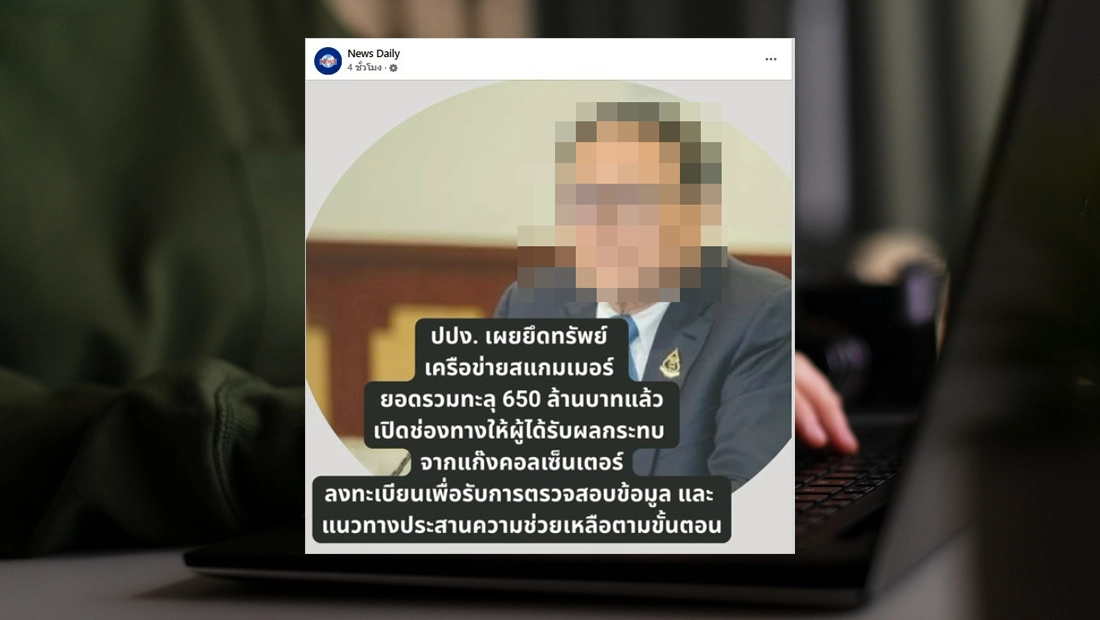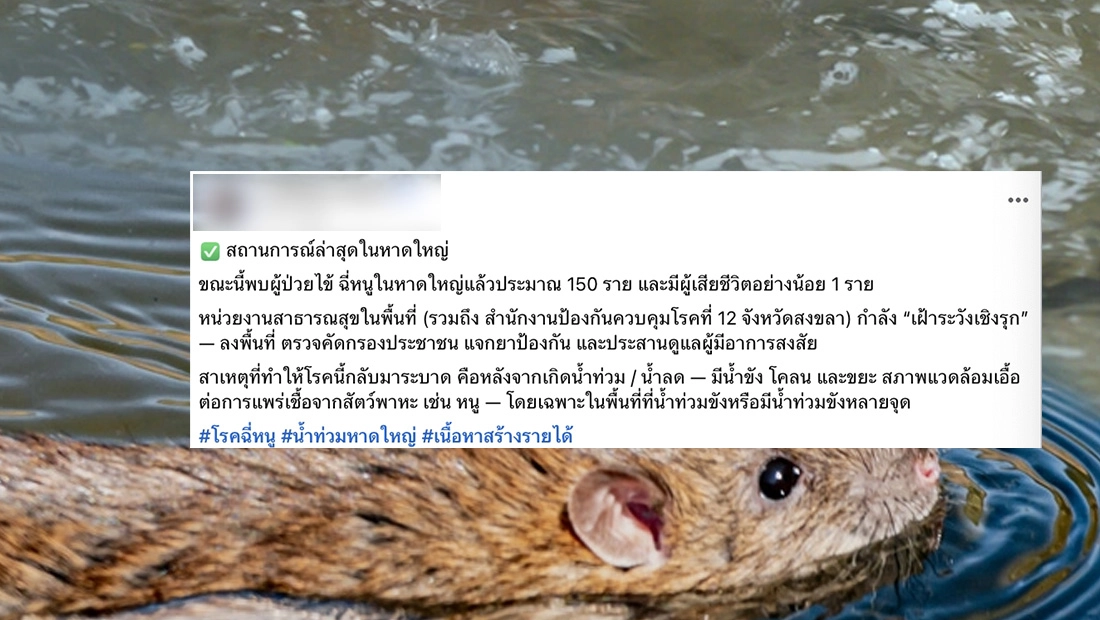ตามที่มีการแชร์ข้อมูลบนสื่อออนไลน์เรื่องยืนยันตัวตนบนแอปฯ ThaID ก่อนจองทะเบียนรถออนไลน์ ทางศูนย์ต่อต้านข่าวปลอมได้ดำเนินการตรวจสอบข้อเท็จจริงโดยกรมการขนส่งทางบก กระทรวงคมนาคม พบว่าข้อมูลดังกล่าวนั้น เป็นข้อมูลจริง
ก่อนดำเนินการจองทะเบียนรถออนไลน์ เจ้าของรถต้องดาวน์โหลดแอปพลิเคชัน ThaID เพื่อยืนยันตัวตนก่อน โดยสามารถดูขั้นตอนการลงทะเบียนยืนยันตัวตนด้วยตัวเองง่าย ๆ ตามลิงก์ที่แนบไว้ให้ (www.bora.dopa.go.th/app-thaid/) โดยจะเปิดให้ลงทะเบียนยืนยันตัวตนได้ตั้งแต่วันที่ 1 มิ.ย. 66 เป็นต้นไป
สำหรับขั้นตอนการจองหมายเลขทะเบียนรถยนต์
- เข้าเว็บไซต์ reserve.dlt.go.th/reserve/ เลือกเมนู “จองหมายเลขทะเบียน”
- ระบบจะเข้าสู่หน้ายืนยันตัวตน ให้ทำการยืนยันตัวตนโดยสแกน QR code ผ่านแอปพลิเคชัน ThaID
- เมื่อยืนยันตัวตนแล้ว ระบบจะกลับมาที่หน้าหลัก กด “ยอมรับหลักเกณฑ์”เพื่อเข้าสู่หน้าจอถัดไป
- ทำการเลือกประเภทรถที่ต้องการจองหมายเลขทะเบียน
- เลือกประเภทการจอง
- ระบุข้อมูลรายละเอียดของผู้จอง หมายเลขตัวถังรถ / หมายเลขทะเบียนที่ต้องการจอง (กรณีเป็นบุคคลธรรมดา ระบบจะใส่ชื่อ-นามสกุล และเลขบัตรประจำตัวประชาชนให้โดยอัตโนมัติ)

ทั้งนี้ เพื่อให้ประชาชนได้รับข้อมูลข่าวสารจากกรมการขนส่งทางบก กระทรวงคมนาคม สามารถติดตามได้ที่เว็บไซต์ www.dlt.go.th หรือโทร 02 271 8888