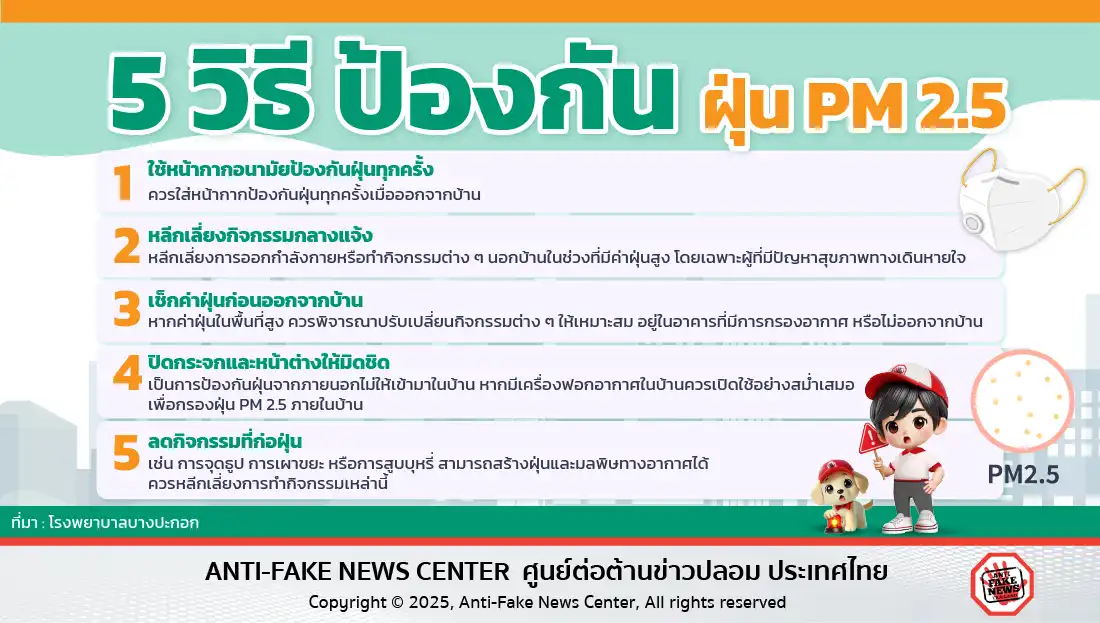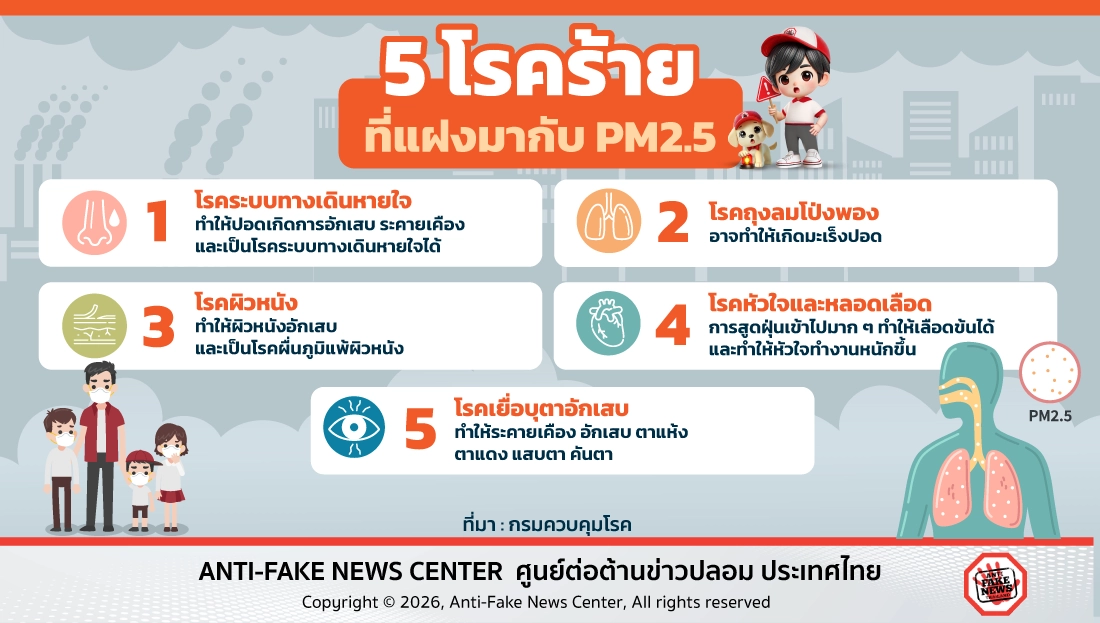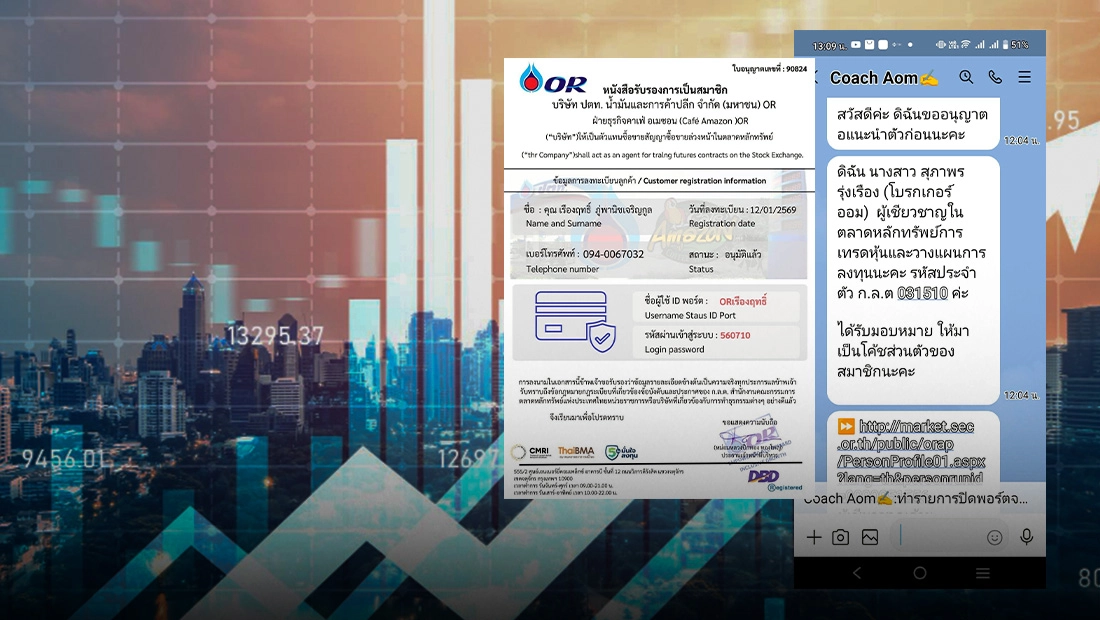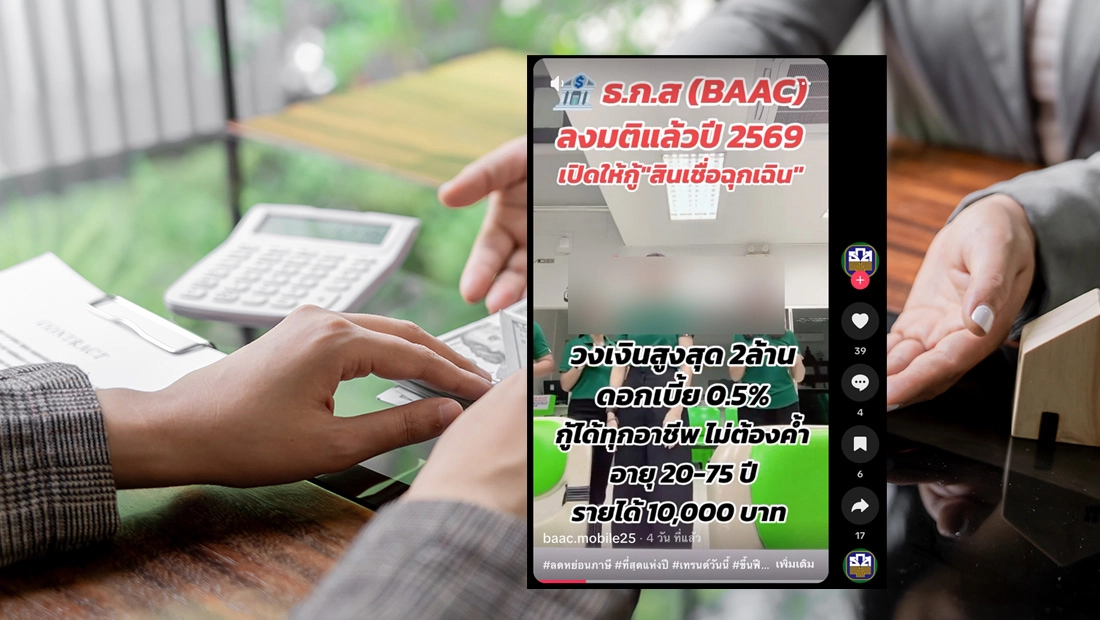1. มือถือไม่มีรหัสผ่าน
– มีคนพูดว่า มือถือไม่ได้มีข้อมูลสำคัญอะไร ล็อกทำไมให้ยุ่งยาก ซึ่งไม่จริง เพราะในมือถือทุกวันนี้มีข้อมูลส่วนตัว การเงิน หรือแม้กระทั่งใช้เพื่อการยืนยันรหัสผ่าน 2 ชั้น จึงควรตั้งรหัสผ่านมือถือเพื่อป้องกันการเข้าถึงข้อมูลเหล่านี้ได้โดยง่าย
2. ไม่ใช้ระบบยืนยันตน แบบ 2 ปัจจัย
– แม้จะต้องเพิ่มขั้นตอนการยืนยันตัวให้มากขึ้น แต่ก็แลกมาด้วยความปลอดภัยที่มากขึ้นด้วย บางบริการที่มีความสำคัญของข้อมูลหรือต้องการความปลอดภัยที่มากขึ้นควรทำการเปิดระบบยืนยันตนแบบ 2 ปัจจัย มันไม่ยากอย่างที่คิด
3. ไม่ดาวน์โหลดแอปพลิเคชัน ใน Google Play หรือ App Store
– ควรติดตั้งแอปพลิเคชันเฉพาะจาก Google Play หรือ App Store เท่านั้นเพราะ Official Store จะมีการตรวจสอบแอปพลิเคชันที่ชัดเจน ช่วยให้มั่นใจได้ในระดับนึงว่า จะไม่เจอมัลแวร์ และที่สำคัญควรมาจาก Developer ที่น่าเชื่อถือด้วยเช่นกัน
4. ไม่ลง Antivirus
– ติดตั้งซอฟต์แวร์รักษาความปลอดภัยในมือถือ ควรเลิกความเชื่อผิด ๆ ที่บอกว่า จะทำให้มือถืออืด และช้าออกไป มีป้องกันไว้ดีกว่ามือถือติดมัลแวร์แบบไม่รู้ตัว
5. ไม่อัปเดตซอฟต์แวร์มือถือ
– การกดอัปเดตมือถือที่คุณใช้ คืออีกหนึ่งตัวช่วยอัปเดตระบบรักษาความปลอดภัยที่ค่ายมือถือ แก้ปัญหาช่องโหว่ต่าง ๆ ที่เกิดขึ้นในเวอร์ชันเดิม
6. ชอบใช้ WI-FI สาธารณะ
– จงอย่าไว้ใจ WI-FI ฟรี ที่เปิดให้ใช้โดยไม่มีการตรวจสอบด้านความปลอดภัย เพราะอาจเป็นช่องทางให้แฮกเกอร์ สามารถเข้ามาดักจับข้อมูลฝังมัลแวร์ หรือขโมยข้อมูลส่วนตัวของคุณได้ ถ้าเลี่ยงไม่ได้อาจต้องใช้งานผ่าน VPN