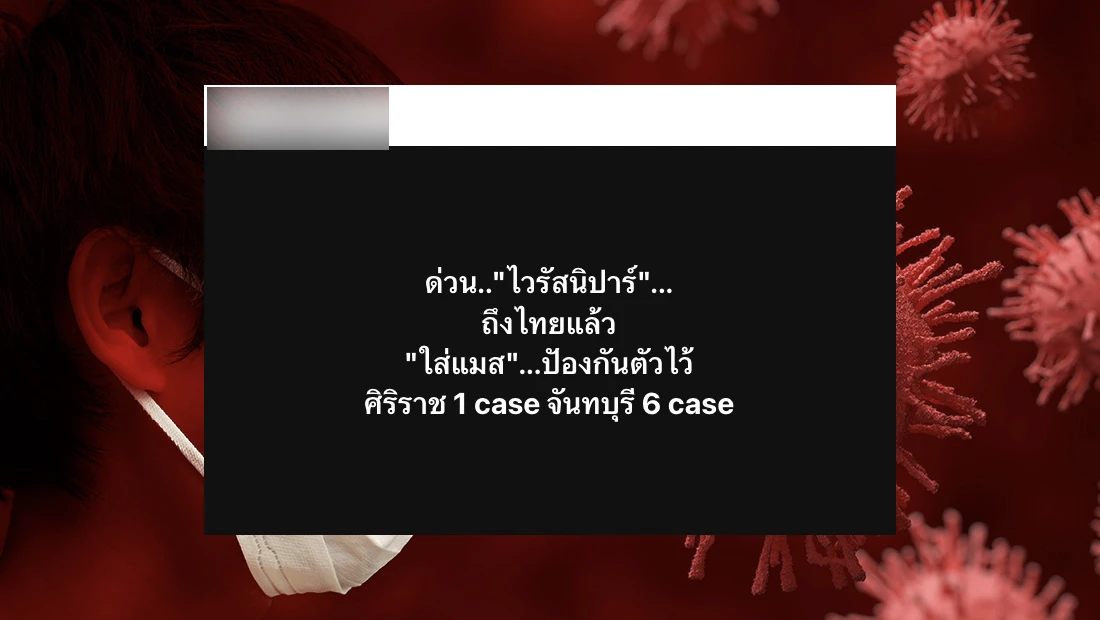ด้วยความที่ทุกวันนี้โทรศัพท์มือถือมีความชาญฉลาดมากขึ้น เป็นเสมือนคอมพิวเตอร์เคลื่อนที่ขนาดเล็กที่มีข้อมูลส่วนบุคคลของผู้ใช้มากมาย แม้สมาร์ทโฟนจะมาพร้อมกับคุณประโยชน์มากมาย แต่ก็มีโทษไม่น้อยเช่นกัน ที่สำคัญยังเสี่ยงต้องการถูกโจรกรรมข้อมูลส่วนตัว ด้วยเหตุนี้ทางศูนย์ฯ จึงมีเคล็ดไม่ลับในการจัดการข้อมูลส่วนบุคคล และสร้างความปลอดภัยในขณะใช้โทรศัพท์มือถือมาฝากกัน
1. ตั้ง Password, สแกนลายนิ้วมือ,หรือสร้าง Pattern ในการปลดล็อก เพื่อรักษาความปลอดภัยของมือถือ
2. ไม่ได้เชื่อมต่อมือถือกับอุปกรณ์ Bluetooth ให้ปิดการใช้งาน เพื่อประหยัดแบตเตอรี่ และป้องกันการแฮกข้อมูล
3. หมั่นอัปเดตระบบปฎิบัติการ และแอปพลิเคชันอยู่เสมอ เพื่อความปลอดภัยในการใช้งาน
4. แอปใดที่ไม่ใช้งาน ให้ลบออกไป เพื่อประหยัดแบตเตอรี่ และเพิ่มพื้นที่ในการเก็บข้อมูล
5. ติดตั้งแอปพลิเคชันจาก Play Store หรือ Apple Store เพื่อป้องกันการติดไวรัสที่อาจแฝงมาด้วย
6. อ่าน Next, Ok, Accept ก่อนกดเสมอ เพื่อดูว่าแอปพลิเคชันนั้นต้องการเข้าถึงข้อมูลอะไรในมือถือบ้าง
7. ควรสำรองข้อมูล (Backup) สม่ำเสมอ เพื่อป้องกันข้อมูลสูญหาย