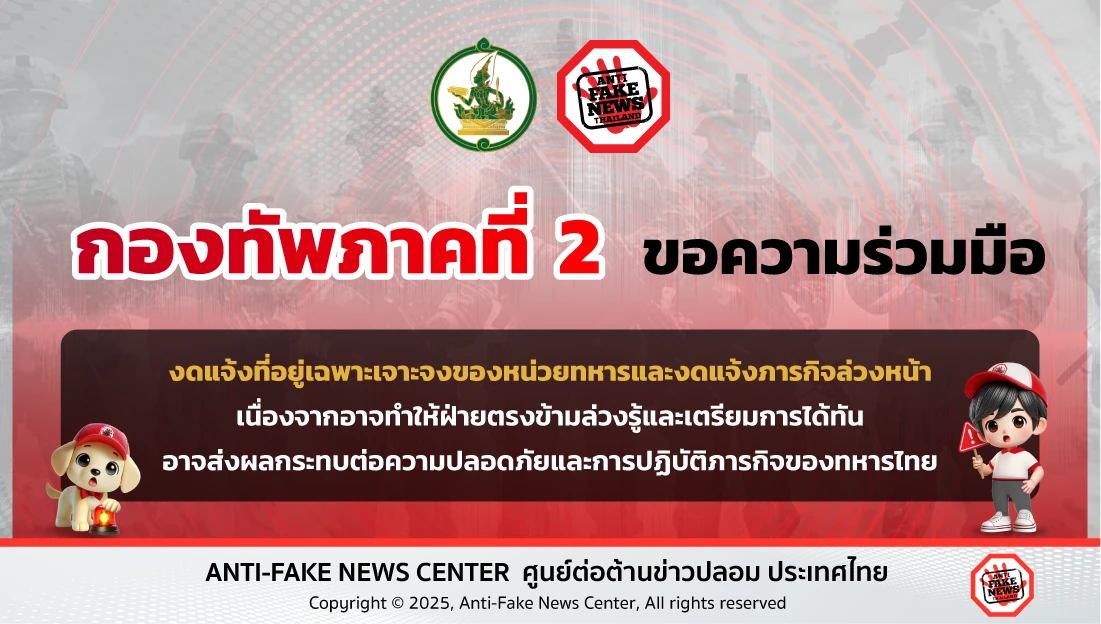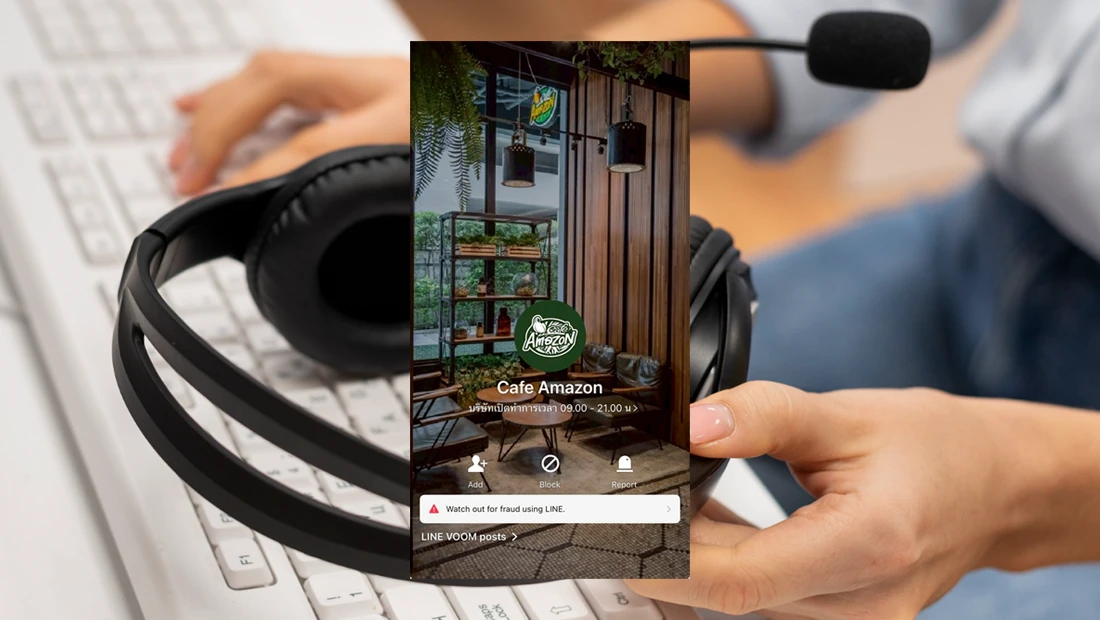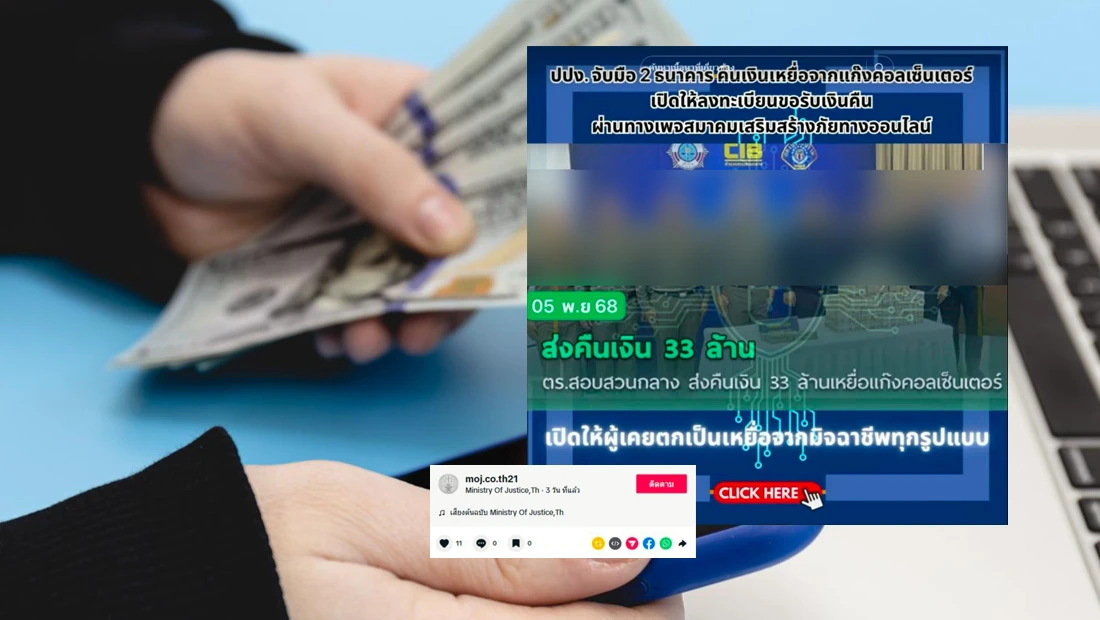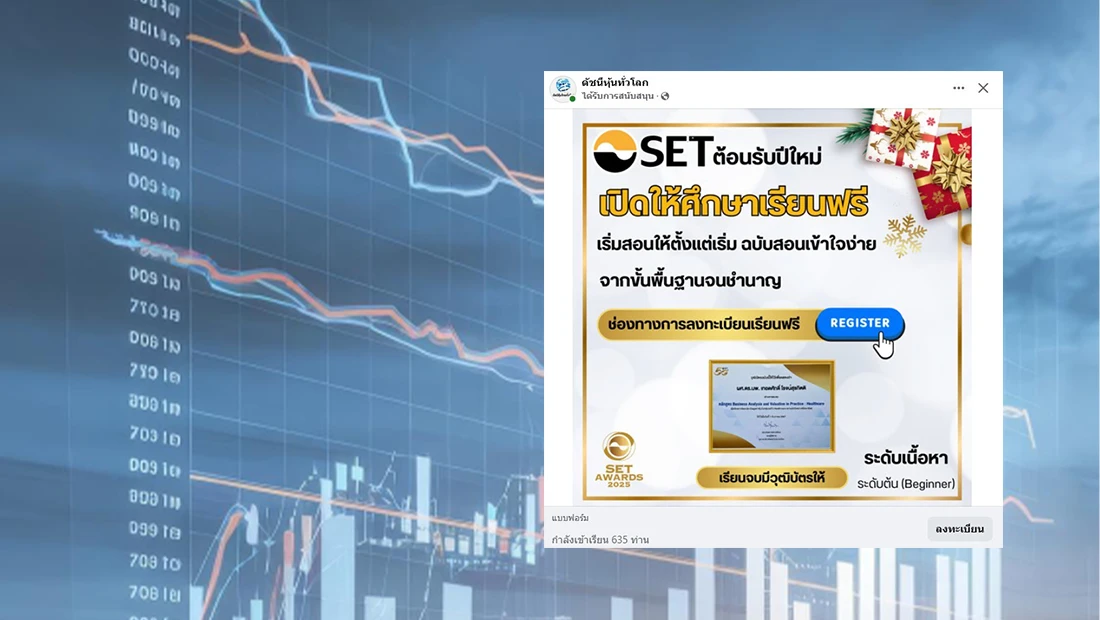มิจฉาชีพรูปแบบใหม่ ส่งลิงก์หลอก Gmail โดนแฮก
กลโกงมิจฉาชีพของการกู้คือบัญชี Google จะส่งเมลหลอกลวงให้ตกใจ ว่ามีคนพยายามเข้าถึงบัญชี Google ของคุณ
แม้ E-mail จะดูมีความเป็นทางการน่าเชื่อถือ และถูกต้องตามกฎหมาย แต่ไม่ควรมองข้าม หากมีข้อความกระตุ้นให้กดลิงก์ URL หรือให้กรอกรายละเอียดส่วนบุคคลเพื่อ “กู้คืนบัญชีของคุณ”
อย่าคลิกลิงก์เด็ดขาด เพราะจะทำให้ มิจฉาชีพจะเข้าถึงข้อมูลของคุณได้ หากบัญชีของคุณจำเป็นต้องได้รับการกู้คืนจริง ๆ คุณสามารถทำได้ในการตั้งค่าบัญชีของคุณ
รูปแบบมิจฉาชีพ
1. ส่งข้อความแจ้งว่า อีเมลโดน Hack ให้กดลิงก์เพื่อกู้คืนอีเมล
2. พยายามหลอกให้เรากรอกข้อมูลส่วนตัว
วิธีป้องกัน
ควรตั้ง 2FA ในการเข้าใช้งานอีเมล
โดยมีวิธีการเปิดอนุญาตการยืนยันแบบ 2 ขั้นตอน ดังนี้
1. เปิดบัญชี Google
2. ในแผงการนำทาง ให้เลือกความปลอดภัย
3. ในส่วน “วิธีลงชื่อเข้าใช้ Google” ให้เลือกการยืนยันแบบ 2 ขั้นตอน จากนั้น เริ่มต้นใช้งาน
4. ทำตามขั้นตอนในหน้าจอ