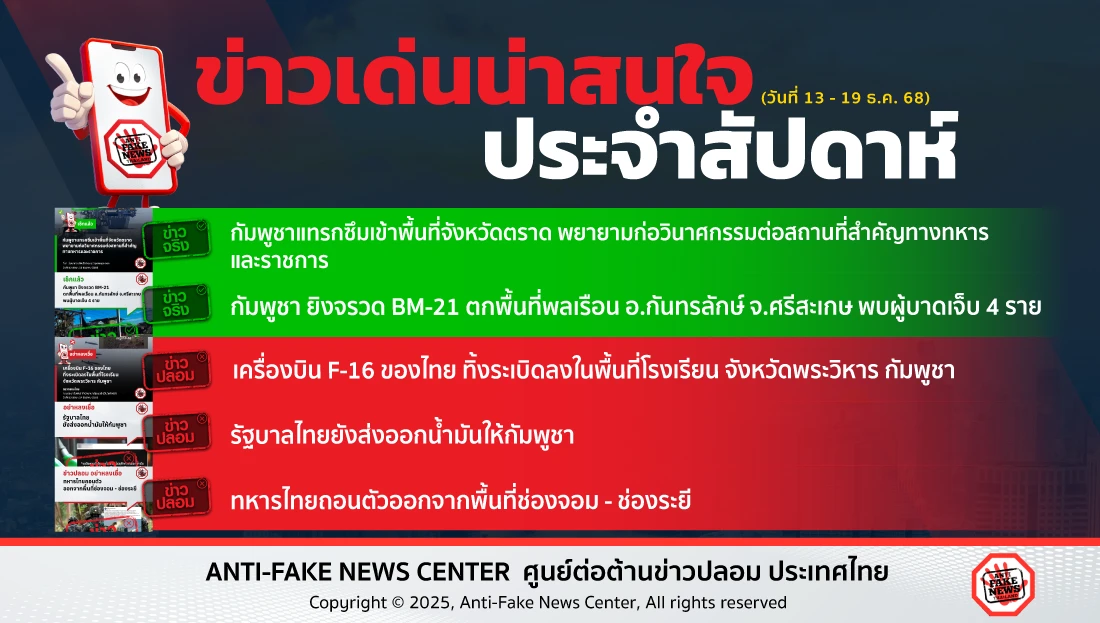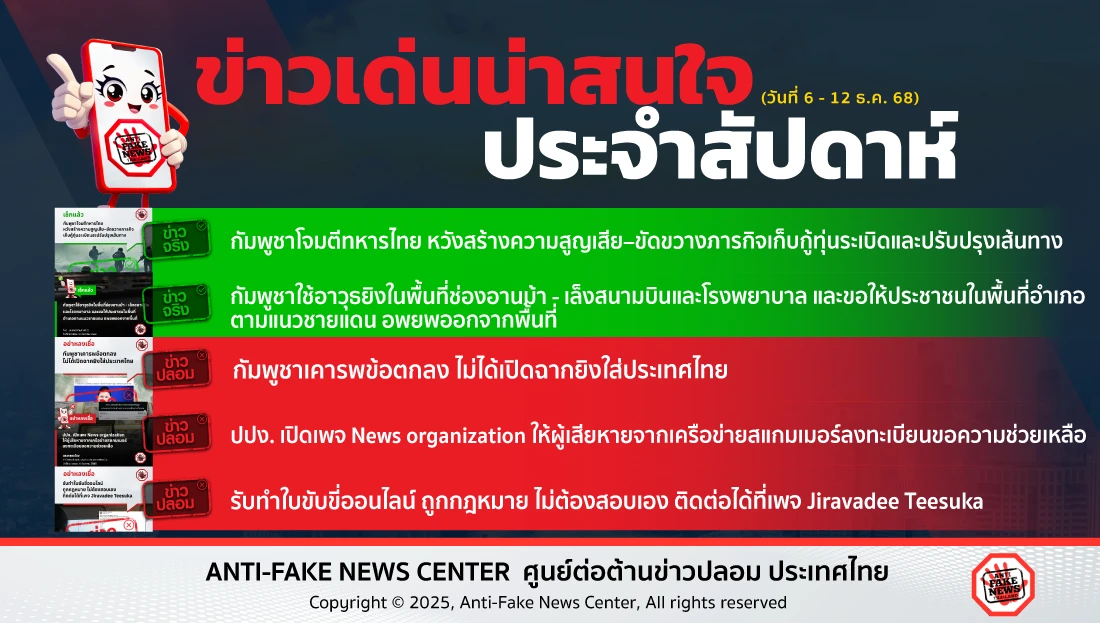จากกรณีที่มิจฉาชีพหลอกให้กดลิงก์เพื่อดาวน์โหลดแอปพลิเคชันที่ไม่ได้อยู่ใน APP Store หรือ Play Store ทำให้ถูกติดตั้งแอปพลิเคชัน Remote Access ลงบนโทรศัพท์มือถือ ส่งผลทำให้มิจฉาชีพสามารถควบคุมโทรศัพท์ และโอนเงินออกจากบัญชีของเราได้
หากโทรศัพท์มือถือโดนรีโมตควบคุมจากระยะไกล ให้ทำตามขั้นตอนดังต่อไปนี้
1. หากยังสามารถสัมผัสหน้าจอโทรศัพท์ได้ ให้รีบตัดสัญญาณอินเทอร์เน็ต โดยการปิดไวไฟ ปิดเซลลูลาร์ ปิดบลูทูธ และเปิด airplan mode (โหมดเครื่องบิน) จากนั้นลบแอปแปลกปลอมออกจากเครื่องทันที
2.หากไม่สามารถสัมผัสหน้าจอได้ หรือหน้าจอเป็นสีดำ
ในระบบ IOS
กดปุ่มเพิ่มเสียง 1 ครั้ง > กดปุ่มลดเสียง 1 ครั้ง > กดปุ่มเปิด/ปิดเครื่องค้างไว้ จนกว่าหน้าจอจะขึ้นรูปแอปเปิล เมื่อเครื่องเปิดมาใหม่ให้รีบตัดสัญญาณอินเทอร์เน็ต โดยการปิดไวไฟ ปิดเซลลูลาร์ ปิดบลูทูธ และเปิด airplan mode (โหมดเครื่องบิน) จากนั้นลบแอปแปลกปลอมออกจากเครื่องทันที
ในระบบ Android
กดปุ่มเปิด/ปิดเครื่อง ค้างไว้ประมาณ 20-30 วินาที รอจนหน้าจอดับไป รอจนกว่าเครื่องจะเปิดขึ้นใหม่ (อาจใช้เวลาสักระยะนึง) เมื่อเครื่องเปิดมาใหม่ให้รีบตัดสัญญาณอินเทอร์เน็ต โดยการปิดไวไฟ ปิดเซลลูลาร์ ปิดบลูทูธ และเปิด airplan mode (โหมดเครื่องบิน) จากนั้นลบแอปแปลกปลอมออกจากเครื่องทันที
3.หากไม่สามารถทำตามขั้นตอนที่ 1 และขั้นตอนที่ 2 ได้ ให้ปิด WiFi Router และถอดปลั๊ก จากนั้นให้ถอดซิมออกจากโทรศัพท์มือถือทันที
ดังนั้น เพื่อเป็นการป้องกันไม่ให้โทรศัพท์ถูกมิจฉาชีพควบคุมจากระยะไกล ต้องไม่กดลิงก์หรือดาวน์โหลดแอปพลิเคชันที่ไม่ได้อยู่ใน APP Store หรือ Play Store